- All Guitars
- Dread-Not Certified Used Guitars
- Dreadnought Guitars
- Single O Guitars
- Double O Guitars
- Triple O/Orchestra Model Guitars
- Grand Auditorium Guitars
- Parlor Guitars
- Acoustic with Pickup Installed
- Limited Edition/Custom Built Guitars
- 12 String/Other Guitars
- Acoustic Bass Guitars
- Archtop Guitars
- Baritone Guitars
- Carbon Fiber Guitars
- Concert Guitars
- Jumbo Guitars
- Left-Handed Guitars
- Nylon String Guitars
- Resophonic Guitars
- Tenor Guitars
- Travel Guitars